Battery Navigation
Latest topics
Search
Battery Statics
Ads
Battery life tips and tricks for smartphones
Page 1 of 1
 Battery life tips and tricks for smartphones
Battery life tips and tricks for smartphones
While cell phones are getting bigger by the year and processors are getting smaller, it might look that one aspect of phones remains the same. You've guessed it right – it's the Li-Ion battery, the juice and pulp of your smartphone experience. Most portable gadgets use the Li-cobalt variety and - while it is similar to the previously used nickel-based architecture - it has some significant differences. With dual-core chipsets right around the corner and screen sizes increasing to 4.5 inches, battery life is all the more important. Check out our suffered tips and tricks to get the most of your battery!
Software fixes
* Screen brightness. It might sound obvious, but the brighter the screen - the faster you will see your battery dead. The easiest solution here would be using automatic brightness adjustment. But when you want to squeeze the most out of your phone's battery, manually tone down your brightness to the lowest level.
* Get a task manager. Android has it, iOS has something like it, and there are plenty of programs to do the job.
* Get rid of all those useless apps. Yes, we know how hard it is to fight one's iFart addiction, but keeping a few homescreens worth of apps means: a) push notifications could be using your CPU/battery, b) some of those apps might run in the background and drain your battery.
* Bluetooth - turn it off when you don't use it. If you really need to squeeze out the most of your phone think about switching off Wi-Fi and 3G/4G.
* Get a black wallpaper. Okay, maybe not for all phones, but some displays like the AMOLED one on the Samsung Galaxy S series tend to consume more energy showing white colors.
* Turn off apps like the music player when you finish using them. Sometimes we would leave music playing in the background, which would drain battery faster.
* Use the built-in OS tools to manage battery life. To access the one on Android go to Settings → About phone → Battery use.
Others
* Leaving your Li-ion-powered phone discharge completely often is not a good idea, since it puts stress on the battery.
* BUT you should let your phone fully discharge once every 30 charges. Reason - batteries which have a fuel gauge need to be calibrated and that is the perfect way to do it.
* Heat is THE major reason for reduced battery life. It is definitely not a good idea to leave your handset out in the sun (temperatures in your car's interior could reach up to 150 F), you would do better if you put it in a fridge!
* For longer idle periods store your battery at just below half charged, around 40 per cent. The remaining charge keeps the battery along with its protection circuit operational.
* Third-party batteries are tricky. Pick them carefully and doublecheck manufacturing dates.
Software fixes
* Screen brightness. It might sound obvious, but the brighter the screen - the faster you will see your battery dead. The easiest solution here would be using automatic brightness adjustment. But when you want to squeeze the most out of your phone's battery, manually tone down your brightness to the lowest level.
* Get a task manager. Android has it, iOS has something like it, and there are plenty of programs to do the job.
* Get rid of all those useless apps. Yes, we know how hard it is to fight one's iFart addiction, but keeping a few homescreens worth of apps means: a) push notifications could be using your CPU/battery, b) some of those apps might run in the background and drain your battery.
* Bluetooth - turn it off when you don't use it. If you really need to squeeze out the most of your phone think about switching off Wi-Fi and 3G/4G.
* Get a black wallpaper. Okay, maybe not for all phones, but some displays like the AMOLED one on the Samsung Galaxy S series tend to consume more energy showing white colors.
* Turn off apps like the music player when you finish using them. Sometimes we would leave music playing in the background, which would drain battery faster.
* Use the built-in OS tools to manage battery life. To access the one on Android go to Settings → About phone → Battery use.
Others
* Leaving your Li-ion-powered phone discharge completely often is not a good idea, since it puts stress on the battery.
* BUT you should let your phone fully discharge once every 30 charges. Reason - batteries which have a fuel gauge need to be calibrated and that is the perfect way to do it.
* Heat is THE major reason for reduced battery life. It is definitely not a good idea to leave your handset out in the sun (temperatures in your car's interior could reach up to 150 F), you would do better if you put it in a fridge!
* For longer idle periods store your battery at just below half charged, around 40 per cent. The remaining charge keeps the battery along with its protection circuit operational.
* Third-party batteries are tricky. Pick them carefully and doublecheck manufacturing dates.
 Similar topics
Similar topics» Tips for extending Samsung Wave 525/533 GSM Phones Battery Life
» Over 50% of smartphones maybe with NFC in 2-3 years
» Top Ten Tips to Help Prolong Your BlackBerry Smartphone’s Battery Life
» Tips for extending your Samsung EPIC 4G battery life
» 5 Tips to Extend Your Kindle Fire Battery Life
» Over 50% of smartphones maybe with NFC in 2-3 years
» Top Ten Tips to Help Prolong Your BlackBerry Smartphone’s Battery Life
» Tips for extending your Samsung EPIC 4G battery life
» 5 Tips to Extend Your Kindle Fire Battery Life
Page 1 of 1
Permissions in this forum:
You cannot reply to topics in this forum|
|
|














» NIO Phone 2 Smartphone Battery NBET02
» Mercedes Becker Map Pilot Battery HJS100
» Braun Silk-épil 9 Flex Type 5380 Epilator Battery
» Samsung Galaxy Tab Active Tablet PC Battery EB-BT365BBU
» Samsung Galaxy Tab Active 3 SM-T570 Tablet PC Battery EB-BT575BBE