Battery Navigation
Latest topics
Search
Battery Statics
Ads
Two ways of Changing Android Keyboard on Samsung Fascinate
Page 1 of 1
 Two ways of Changing Android Keyboard on Samsung Fascinate
Two ways of Changing Android Keyboard on Samsung Fascinate
Method 1. To Change Android Keyboard on Samsung Fascinate
Step 1. Tap the applications launcher on your Samsung Fascinate.
Step 2. Scroll over and select Settings.
Step 3. In the settings menu, select Language & keyboard.
Step 4. Select Input method.
Step 5. Select Android Keyboard.
Or you can try Method 2:
Step 1. Open an empty text.
Step 2. Long click on where you want to type the message.
Step 3. Select Input Method.
Step 4. Select Android Keyboard.
Quality Battery for Samsung Fascinate
Step 1. Tap the applications launcher on your Samsung Fascinate.
Step 2. Scroll over and select Settings.
Step 3. In the settings menu, select Language & keyboard.
Step 4. Select Input method.
Step 5. Select Android Keyboard.
Or you can try Method 2:
Step 1. Open an empty text.
Step 2. Long click on where you want to type the message.
Step 3. Select Input Method.
Step 4. Select Android Keyboard.
Quality Battery for Samsung Fascinate
 Similar topics
Similar topics» Samsung Fascinate battery EB575152YZ
» Samsung to Launch 'Nexus Two' Next-Gen Android Phone for Google
» Sony Ericsson To Push Android 2.1 Update To X10 Handsets This Sunday
» 10 Ways To Improve Battery Life of Your iPhone 4S
» 5 Easy Ways to Have a Longer Laptop Battery Life www.surbatteries.com
» Samsung to Launch 'Nexus Two' Next-Gen Android Phone for Google
» Sony Ericsson To Push Android 2.1 Update To X10 Handsets This Sunday
» 10 Ways To Improve Battery Life of Your iPhone 4S
» 5 Easy Ways to Have a Longer Laptop Battery Life www.surbatteries.com
Page 1 of 1
Permissions in this forum:
You cannot reply to topics in this forum













» NIO Phone 2 Smartphone Battery NBET02
» Mercedes Becker Map Pilot Battery HJS100
» Braun Silk-épil 9 Flex Type 5380 Epilator Battery
» Samsung Galaxy Tab Active Tablet PC Battery EB-BT365BBU
» Samsung Galaxy Tab Active 3 SM-T570 Tablet PC Battery EB-BT575BBE