Battery Navigation
Latest topics
Search
Battery Statics
Ads
Guide for replacing Nintendo Switch Joy-Con Battery
Page 1 of 1
 Guide for replacing Nintendo Switch Joy-Con Battery
Guide for replacing Nintendo Switch Joy-Con Battery
Remove the four Tri-Point Y00 screws from the back panel of the Joy-Con.

Insert an opening pick into the seam at the bottom edge of the controller (opposite the L and ZL buttons).

Slowly slide the flat edge of your opening pick up the side of the Joy-Con.

With the charging rail facing away from you, open the the Joy-Con like a book.

Don’t try to fully remove the back panel yet. There are still two cables connecting the charging rail to the motherboard.

Use a spudger to gently pry the battery connector straight up from its socket on the motherboard. This will keep the Joy-Con from powering on during the repair.

Insert an opening pick between the battery and the Joy-Con housing.

Gently pry out the battery, which is lightly taped in place.
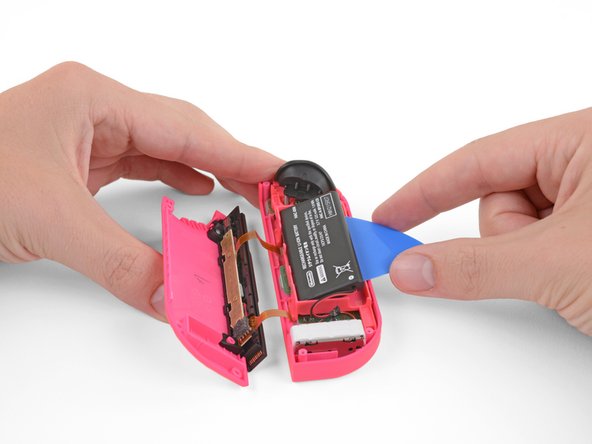
Be careful not to deform or puncture the battery—it can catch fire or explode if damaged.

Install the new battery

Follow us on Wechat to see more battery repair guides.


Insert an opening pick into the seam at the bottom edge of the controller (opposite the L and ZL buttons).

Slowly slide the flat edge of your opening pick up the side of the Joy-Con.

With the charging rail facing away from you, open the the Joy-Con like a book.

Don’t try to fully remove the back panel yet. There are still two cables connecting the charging rail to the motherboard.

Use a spudger to gently pry the battery connector straight up from its socket on the motherboard. This will keep the Joy-Con from powering on during the repair.

Insert an opening pick between the battery and the Joy-Con housing.

Gently pry out the battery, which is lightly taped in place.
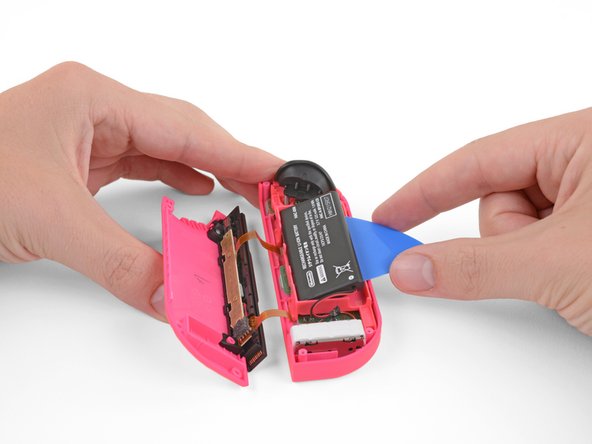
Be careful not to deform or puncture the battery—it can catch fire or explode if damaged.

Install the new battery

Follow us on Wechat to see more battery repair guides.

 Similar topics
Similar topics» Nintendo Switch Lite Battery HDH-003
» Teardown of Samsung Galaxy Watch 3 down and instruction of replacing its battery
» iPhone 4G repair guide
» Battery replacement guide for Jabra Evolve 65
» Nintendo DSI battery TWL-003
» Teardown of Samsung Galaxy Watch 3 down and instruction of replacing its battery
» iPhone 4G repair guide
» Battery replacement guide for Jabra Evolve 65
» Nintendo DSI battery TWL-003
Page 1 of 1
Permissions in this forum:
You cannot reply to topics in this forum|
|
|














» NIO Phone 2 Smartphone Battery NBET02
» Mercedes Becker Map Pilot Battery HJS100
» Braun Silk-épil 9 Flex Type 5380 Epilator Battery
» Samsung Galaxy Tab Active Tablet PC Battery EB-BT365BBU
» Samsung Galaxy Tab Active 3 SM-T570 Tablet PC Battery EB-BT575BBE